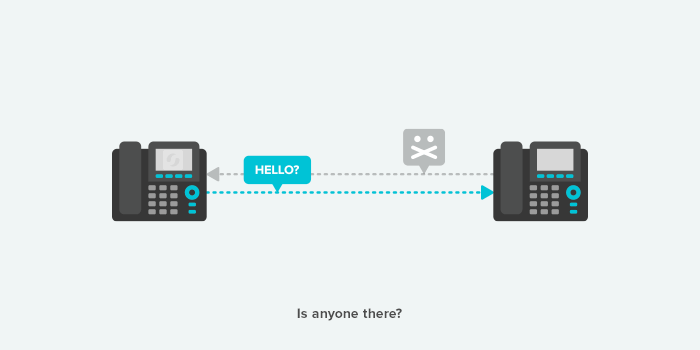One way audio is a common issue that we’re often called upon to troubleshoot. Frequently, the reason for the trouble falls under a couple of easy diagnoses. Here are some tips for identifying the most common reasons for one way audio, and how to fix them before they impact your ability to communicate with the outside world.
Firewall
One common culprit for one way audio is your firewall. But your firewall shouldn’t be the culprit if the UDP traffic types listed in this article are whitelisted by any firewalls at your locations. You may also need to configure port forwarding to direct these UDP traffic types to your system.
While you are in your firewall go ahead and check for SIP ALG.
SIP ALG
SIP Application Layer Gateway (ALG), acts as an intermediary between your system and Flowroute. SIP ALGs actively monitor and often modify SIP packets. The intended purpose of a SIP ALG is to assist PBXs and SIP phones behind NAT devices. Frequently, poor implementations of SIP ALGs create issues including one-way audio, dropped calls, run-away calls, and fax failures. Search each of your firewalls/routers for any SIP ALG settings, and disable it.
Advertising the correct public IP address
To ensure proper audio, make sure to advertise the correct public IP address. If the system is on a NATed network, advertising a private IP address in the SIP signaling to our servers may cause one way audio. Most systems will allow configuration to advertise the correct public IP, either by statically configuring the address, or by the use of a STUN server to discover the current public IP address. Consult your system documentation to see if you can statically configure the IP address, or use a STUN server, such as stun.stunprotocol.org (http://www.stunprotocol.org), for public IP discovery.
Offering unsupported codecs
Another reason for one way audio is having your system set to offering unsupported codecs within your PBX system. We support two codecs for all calls: G.711u-law and G.729. Please note, however, that G.729 is a proprietary codec, which requires certain licensing to function successfully. If you do not have a G.729 license, or are unsure whether you do, please ensure that only G.711u-law is configured on your Flowroute trunk. Other codecs outside of G.711u-law and G.729 will not be supported, resulting in the dreaded one way audio.
Get conversations going
One way audio ends conversations before they even get started. By checking these four common misconfigurations, you may be able to troubleshoot and find the cause of your audio loss before it really impacts your operations.