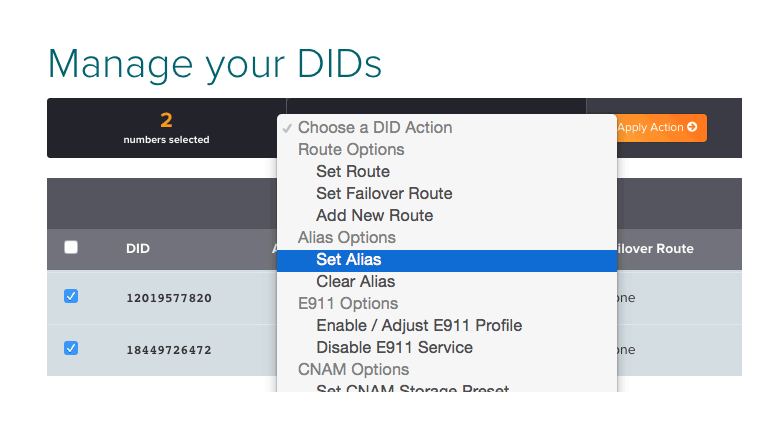Group your phone numbers in the Flowroute Manage Portal with the new Alias feature.
We heard you!
Managing 10 numbers on your account is easy, managing over 100? Not so easy. We’re excited to announce the addition of the Alias feature to our Manage Portal. This feature gives you the ability to categorize your numbers by assigning an alias of your choice to simplify organization, improve reporting and enable a new level of scalability. The options for how you can utilize this tool for your unique number management and reporting needs are endless.
For example:
– Simplify your account by organizing your phone numbers with Aliases based on any criteria including end user, location or office.
– Save time with the ability to change the routes for all phone numbers under the same Alias at once.
How can I get started?
1. Go to Manage your DIDs in the Flowroute Manage Portal.
2. Select a group of numbers.
3. Choose the DID action Set Alias.
4. Type in your chosen Alias and set the that Alias.
5. You can now sort your numbers based on their Alias or report on certain groups of numbers under the same Alias.
6. OPTIONAL: Remove numbers from certain Alias and assign to new Aliases.
Have your voice heard
Have an idea for us? Let us know what additions to our Manage Portal would make your life easier here. Interested in walking through a demo of all the features in the portal? Drop us a note.