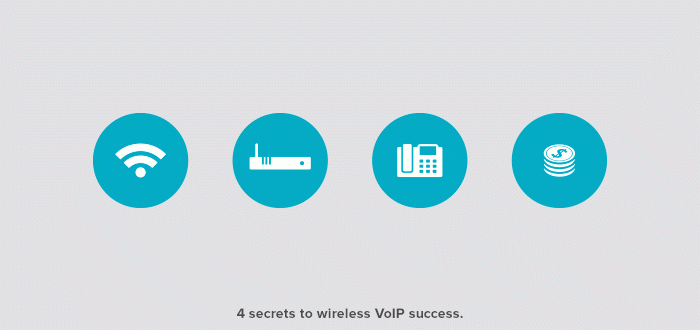People don’t like being tied down. To desks. In fact, because of the general migration to the open concept office, a large percentage of the modern workforce needs to take key calls away from their desk. That means unplugging a VoIP phone, carrying it (and some wires) to a small conference room/broom closet, reconnecting the unwieldy beast, waiting for it to reboot, then dialing and conversing with it balanced on their knee while trying to take notes. These situations are part of what’s driving the BYOD movement (more on that later). And when it goes down like this, productivity is getting repeatedly punched in the face, and you might need to take your VoIP wireless.
There are essentially two options when connecting your office phones wirelessly; DECT or WiFi-enabled. The major difference between the two is that DECT was designed to carry voice traffic independently of other office data traffic, so it doesn’t compete for bandwidth. The downside is, it requires dedicated infrastructure like base stations and, depending on the size of your operation, signal repeaters. So for the sake of simplicity, and maximizing the WiFi network you’ve already put in place, let’s look exclusively at the ins and outs of integrating WiFi phones.
It sounds simple enough. But going all WiFi with your VoIP isn’t as simple as placing an order through 888VoIP. Before you exercise your ordering skills, take a breath, and make sure you know your needs.
1. Make sure wireless isn’t powerless
You’re not really getting rid of wires. This is not an office clean up operation. Base stations need power. And power takes cords. What you are doing is giving users mobility. Which means they will take the phones away from base stations. And that means, you need to check to make sure any phones you choose have battery life to spare. Think four hour conference call and then double it for the guy who forgets to station his phone at night.
2. Make router room
Surprise! Voice traffic is traffic. That means you’ll be placing more load on your existing network infrastructure. Without proper planning, you can run into hardware limitations and end up with spotty (at best) WiFi connections. So check your router specs to make sure you’ve got room for the added data, or add access points to increase your reach. Base your calculations on the knowledge that the average VoIP call requires approximately 64 Kbps (G.711) or 8 Kbps (G.729).
3. Make the phones fully functional
If you’re providing mobility, it probably makes sense to add Unified Communications functionality. Some phones claim to integrate with Microsoft Lync, Cisco Unified Communications Manager Express, or other UC platforms. Check that the phones you buy can integrate with your UC system. UC integration will more tightly integrate your processes and extend the value of your UC system. But you should confirm compatibility with your UC vendor before making decisions based on a bullet point on the side of a box.
4. Make your investment last
Get the connection right. Look for phones compliant with IEEE 802.11ac frequency bands. It’s the WiFi connection of now and tomorrow with gigabit per second throughput, so your voice transmissions have lots of room to operate in real-time without worrying about jitter from packets lost in a bottleneck.
A whole ‘nother beast
Of course, these checks factor into hardware sitting on desks. While businesses make any moves with phone systems, there’s another consideration that’s becoming increasingly important – BYOD. Personal devices used by employees for business connections are going to be joining your WiFi network too. Making allowances for BYOD isn’t optional anymore. It’s crucial that you are aware of devices, and make sure your WiFi network can accommodate evolving access demands.