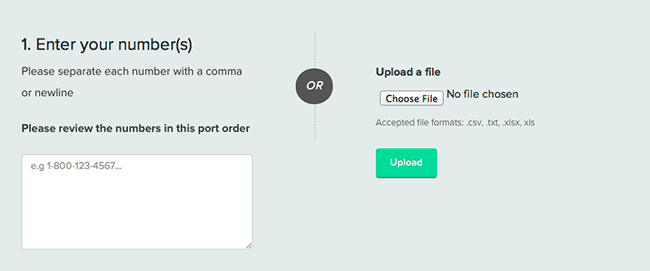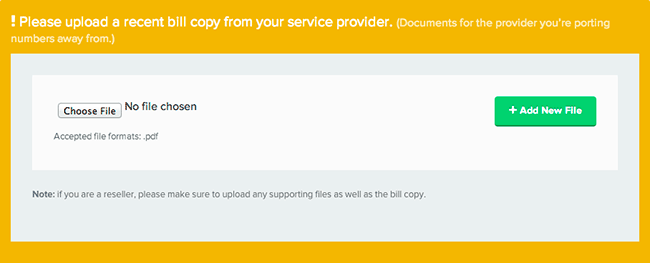The process of bringing your numbers over to Flowroute should be easy. But it could get cumbersome, and behind the scenes, there are a lot of steps that can hold things up, and until now, there hasn’t been much transparency along the way. With that in mind, we’ve launched our porting automation tool to streamline and simplify the whole process.
Here’s how Porting your numbers to Flowroute just got even better.
- Portability Pre-check – Before, you would have to submit your port request and wait to see if your number is portable. Now, you can find out portability right away, right in the porting interface.
- Unified Submitting – Bringing over numbers from multiple providers? Submit them all at once. Our system will separate the numbers by provider and manage them as separate orders, so numbers that can be ported faster won’t get held up by slower ones.
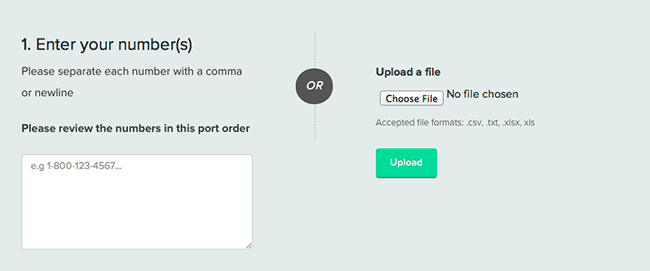
- Digital Authorization – Now you can digitally sign LOAs. No more faxing or scanning documents.
- Upload Supporting Documents – All the documents you need to support and verify your right to port your numbers can be uploaded with your port request submission.
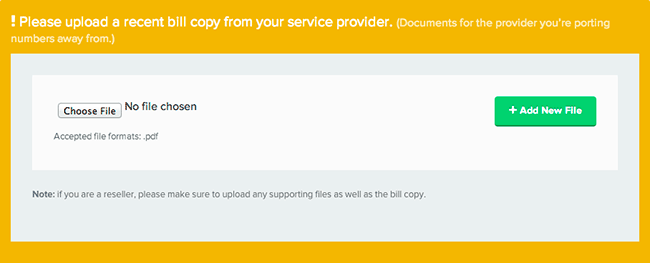
- Order Status Tracking – You can login to check the status of your port, and sign up to receive emails notifying you of each step in the process.
- On-the-spot Editing – If your port is rejected, you’ll be given the reason, and will be able to correct any errors right in the system to resubmit right away.